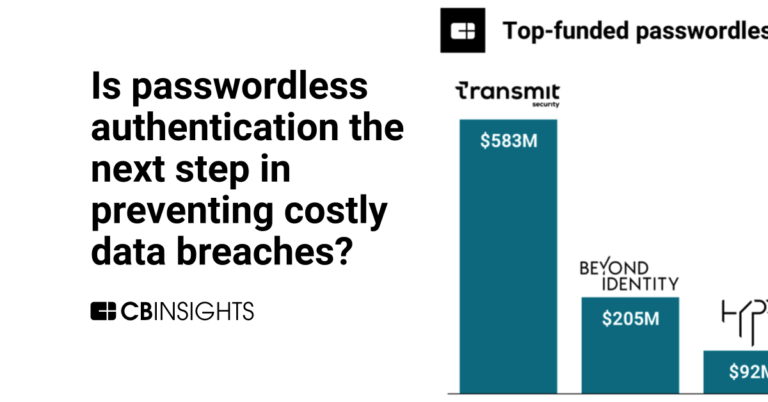1Password
Founded Year
2005Stage
Series C | AliveTotal Raised
$920.14MValuation
$0000Last Raised
$620M | 3 yrs agoMosaic Score The Mosaic Score is an algorithm that measures the overall financial health and market potential of private companies.
+30 points in the past 30 days
About 1Password
1Password specializes in cybersecurity and offers password management solutions and secure information storage as its core business. The company provides a suite of services, including a digital vault for sensitive data, form-filling tools, and a secure digital wallet, all designed to enhance online security for individuals and businesses. 1Password serves a broad range of customers, from individuals and families to businesses of all sizes, with a focus on integrating with existing security and productivity tools. It was founded in 2005 and is based in Toronto, Canada.
Loading...
ESPs containing 1Password
The ESP matrix leverages data and analyst insight to identify and rank leading companies in a given technology landscape.
The enterprise password managers market allows organizations to securely store and manage user credentials. These software solutions aim to improve password security by promoting the use of strong, unique passwords for each account, reducing the risk of password reuse and credential theft. Enterprise password managers often integrate with web browsers and other applications, providing convenient a…
1Password named as Leader among 14 other companies, including Okta, SailPoint, and CyberArk.
Loading...
Research containing 1Password
Get data-driven expert analysis from the CB Insights Intelligence Unit.
CB Insights Intelligence Analysts have mentioned 1Password in 2 CB Insights research briefs, most recently on Nov 3, 2023.

Nov 3, 2023
The endpoint security market mapExpert Collections containing 1Password
Expert Collections are analyst-curated lists that highlight the companies you need to know in the most important technology spaces.
1Password is included in 2 Expert Collections, including Unicorns- Billion Dollar Startups.
Unicorns- Billion Dollar Startups
1,270 items
Cybersecurity
10,544 items
These companies protect organizations from digital threats.
Latest 1Password News
Mar 28, 2025
'ZDNET Recommends': What exactly does it mean? ZDNET's recommendations are based on many hours of testing, research, and comparison shopping. We gather data from the best available sources, including vendor and retailer listings as well as other relevant and independent reviews sites. And we pore over customer reviews to find out what matters to real people who already own and use the products and services we’re assessing. When you click through from our site to a retailer and buy a product or service, we may earn affiliate commissions. This helps support our work, but does not affect what we cover or how, and it does not affect the price you pay. Neither ZDNET nor the author are compensated for these independent reviews. Indeed, we follow strict guidelines that ensure our editorial content is never influenced by advertisers. ZDNET's editorial team writes on behalf of you, our reader. Our goal is to deliver the most accurate information and the most knowledgeable advice possible in order to help you make smarter buying decisions on tech gear and a wide array of products and services. Our editors thoroughly review and fact-check every article to ensure that our content meets the highest standards. If we have made an error or published misleading information, we will correct or clarify the article. If you see inaccuracies in our content, please report the mistake via this form . The best password managers for Android of 2025 Show less Bitwarden is consistently one of our top password manager recommendations across platforms, and Android is no different. With Bitwarden, you can sync unlimited credentials across as many devices as you want for free, so it's easy to access your logins, credit cards, identities, and notes wherever you need them. Saving and autofilling works well in mobile apps and browsers via biometric unlock (fingerprint or face), and Bitwarden features like a username and password generator and secure text sharing via Bitwarden Send are built into the Android app. Bitwarden also has a paid plan that comes with extras like secure file sharing, emergency access, and more in-depth security reports, as well as an integrated time-based one-time password (TOTP) authenticator. At $10 per year (or $40 for a family of up to six), Bitwarden Premium is an excellent value. Note, however, that some of these features are web-only and can't be accessed on mobile. Finally, Bitwarden is open source and highly secure, with end-to-end AES-256 encryption, so you can trust that your data is protected behind your master password and any enabled multi-factor authentication (MFA) method. "It's easy enough that anyone can use it and secure enough that everyone should be using it," according to ZDNET writer Jack Wallen. Bitwarden features: Autofill and autosave | Secure note storage | Username and password generator | Encrypted sharing via Bitwarden send | Biometric unlock | Passkey support Pros Bitwarden is consistently one of our top password manager recommendations across platforms, and Android is no different. With Bitwarden, you can sync unlimited credentials across as many devices as you want for free, so it's easy to access your logins, credit cards, identities, and notes wherever you need them. Saving and autofilling works well in mobile apps and browsers via biometric unlock (fingerprint or face), and Bitwarden features like a username and password generator and secure text sharing via Bitwarden Send are built into the Android app. Bitwarden also has a paid plan that comes with extras like secure file sharing, emergency access, and more in-depth security reports, as well as an integrated time-based one-time password (TOTP) authenticator. At $10 per year (or $40 for a family of up to six), Bitwarden Premium is an excellent value. Note, however, that some of these features are web-only and can't be accessed on mobile. Finally, Bitwarden is open source and highly secure, with end-to-end AES-256 encryption, so you can trust that your data is protected behind your master password and any enabled multi-factor authentication (MFA) method. "It's easy enough that anyone can use it and secure enough that everyone should be using it," according to ZDNET writer Jack Wallen. Bitwarden features: Autofill and autosave | Secure note storage | Username and password generator | Encrypted sharing via Bitwarden send | Biometric unlock | Passkey support Read More Show less 1Password is another password manager we often recommend for people in the Apple ecosystem, and it also provides an excellent experience on Android. The 1Password app is clean and easy to navigate for creating and storing credentials, and it works smoothly to autofill logins across mobile apps and browsers with biometric unlock (fingerprint, face, or iris). 1Password has a template library with more than 20 credential types for saving everything from logins and credit cards to medical records and passports, as well as options to tag and organize your items. Watchtower, which alerts you to security issues with anything saved in your vault, is built into the Android app, so you can update or edit weak or compromised credentials on the go. You can also securely share records on mobile with anyone, even if they don't use 1Password, with granular sharing settings. While the mobile app has most features, there are some (like Travel Mode) that can only be accessed via the 1Password web app. 1Password uses strong AES-256 encryption, and though it isn't open source, it does submit to independent security audits. You'll set up both a master password and a Security Key for your vault, as well as optional MFA. An annual subscription to 1Password costs $36 for individuals or $60 for a family of five. 1Password doesn't have a fully free tier, but you can try it for 14 days before committing. 1Password features: Autofill and autosave | Secure storage and sharing | Biometric unlock | Passkey support | Watchtower security reporting | 24/7 customer support Pros 1Password is another password manager we often recommend for people in the Apple ecosystem, and it also provides an excellent experience on Android. The 1Password app is clean and easy to navigate for creating and storing credentials, and it works smoothly to autofill logins across mobile apps and browsers with biometric unlock (fingerprint, face, or iris). 1Password has a template library with more than 20 credential types for saving everything from logins and credit cards to medical records and passports, as well as options to tag and organize your items. Watchtower, which alerts you to security issues with anything saved in your vault, is built into the Android app, so you can update or edit weak or compromised credentials on the go. You can also securely share records on mobile with anyone, even if they don't use 1Password, with granular sharing settings. While the mobile app has most features, there are some (like Travel Mode) that can only be accessed via the 1Password web app. 1Password uses strong AES-256 encryption, and though it isn't open source, it does submit to independent security audits. You'll set up both a master password and a Security Key for your vault, as well as optional MFA. An annual subscription to 1Password costs $36 for individuals or $60 for a family of five. 1Password doesn't have a fully free tier, but you can try it for 14 days before committing. 1Password features: Autofill and autosave | Secure storage and sharing | Biometric unlock | Passkey support | Watchtower security reporting | 24/7 customer support Read More Show less Keeper is a solid choice for people new to password management, thanks to its intuitive interface and guided onboarding, which make it easy to learn how to optimize the tool, as well as detailed user guides and 24/7 customer support. On Android, Keeper's autosave and autofill features work smoothly with support for biometrics, and Keeper has around 20 record types, ranging from ID cards to software licenses, with optional custom fields. The mobile app also has support for record sharing and some of Keeper's more unique features, including account recovery, self-destruct, and offline access (conditional with two-factor authentication, or 2FA, settings). Like our other password manager picks, Keeper has end-to-end 256-bit AES encryption and requires a master password with optional MFA, including authenticator apps and physical security keys. If you enable the self-destruct feature, Keeper will wipe data stored locally after five failed logins (if your Android device is lost or stolen). Keeper costs $35 per year for an individual account and $75 per year for a family with up to five users. Unlike with similar password managers, a Keeper subscription doesn't include dark web monitoring or secure storage, which are add-ons starting at $20 per year and $10 per year, respectively. Keeper does technically have a free plan, but you get just 10 logins on a single device. Instead, you can try Keeper for 30 days before paying for a subscription. "I especially appreciate Keeper for its enterprise-level security and best practices," says ZDNET Editor-in-Chief Jason Hiner. "It also integrates seamlessly with biometrics. And it's one of the easiest password managers for nontechies to get started with." Keeper features: Autofill and autosave | Secure record sharing | Biometric unlock | Passkey and MFA support | Password health reports | Self-destruct feature Pros Proton Pass is a relative newcomer to password management, but as a product of the company behind Proton VPN and Proton Mail, it's a solid choice for privacy-focused Android users. In addition to saving and filling credentials on your device with support for biometrics, a free Proton Pass account comes with password health alerts and up to 10 hide-my-email aliases. (Note that free users can store logins and notes but not payment methods.) Upgrade to a paid plan and you get unlimited email aliases, dark web monitoring, built-in 2FA, and more advanced AI-powered account protection. An individual Proton Pass subscription costs $36 per year, while a family plan runs $60 for up to six users. You can also get Proton Pass with Pass Unlimited, which gives you access to all of Proton's services. Proton Pass is open source and end-to-end encrypted. You'll first set up a global Proton account, where you can access any of Proton's other services. You can then add a master password for your Pass vault, as well as 2FA. Proton Pass currently lacks some of the features built into other, more established password managers, such as credit card autofill, custom records, and file attachments. However, the company frequently rolls out updates and publishes its road map for upcoming releases. Proton Pass features: Autofill and autosave | Secure sharing | Biometric unlock | Password health reports | Integrated two-factor authentication | Hide-my-email aliases | Dark web monitoring Pros
1Password Frequently Asked Questions (FAQ)
When was 1Password founded?
1Password was founded in 2005.
Where is 1Password's headquarters?
1Password's headquarters is located at 4711 Yonge Street, Toronto.
What is 1Password's latest funding round?
1Password's latest funding round is Series C.
How much did 1Password raise?
1Password raised a total of $920.14M.
Who are the investors of 1Password?
Investors of 1Password include Accel, Slack Fund, Jeff Weiner, Pharrell Williams, Ashton Kutcher and 33 more.
Who are 1Password's competitors?
Competitors of 1Password include Passbolt, LastPass, atono, 0pass, MindYourPass and 7 more.
Loading...
Compare 1Password to Competitors

Dashlane focuses on password management and credential security within the cybersecurity industry. Its main offerings include a platform for managing passwords, securing employee access, and protecting against data breaches with features like autofill, single sign-on integration, and continuous monitoring for compromised credentials. Dashlane's solutions cater to a broad range of sectors, including businesses of all sizes and individuals seeking to enhance their digital security. It was founded in 2009 and is based in Paris, France.

Keeper Security specializes in cybersecurity solutions within the information technology sector. The company offers a suite of products designed to manage passwords, protect sensitive information, and secure remote connections without the need for a VPN. Keeper Security's solutions cater to a diverse clientele, including businesses, managed service providers, public sector entities, and individual users. It was founded in 2011 and is based in Chicago, Illinois.
Mindpass is a company that provides password management solutions within the cybersecurity domain. It offers a 3D password management system that allows users to store and retrieve passwords using a sequence of four selected objects in a virtual environment. Mindpass serves individual consumers across various sectors that require password management. It was founded in 2019 and is based in Boulder, Colorado.

heylogin is a company that provides password management solutions within the cybersecurity industry. The company offers a password manager that uses encryption and data protection to allow users to generate, store, and manage their passwords across various devices, while ensuring compliance with GDPR and including features such as 2FA automation and data breach monitoring. heylogin serves sectors that require cybersecurity measures, such as finance, legal, and e-commerce. It was founded in 2018 and is based in Braunschweig, Germany.

Bitwarden is a security solutions company that provides password management and digital credential safeguarding for individuals and enterprises. The company offers a password manager that stores and shares online data, as well as a secrets manager for development and IT teams and systems for passwordless authentication. Bitwarden serves the cybersecurity and digital identity management sectors. It was founded in 2015 and is based in Santa Barbara, California.

My1Login focuses on Identity Management within the cybersecurity sector, providing Identity and Access Management (IAM) solutions. The company's offerings include Single Sign-On (SSO), Enterprise Password Management, User Provisioning, and integration of One Time Passwords & Multi-Factor Authentication, aimed at centralizing user access control and ensuring compliance. My1Login's solutions address cybersecurity risks associated with passwords and user identities and support organizations in transitioning to passwordless authentication. It is based in London, England.
Loading...